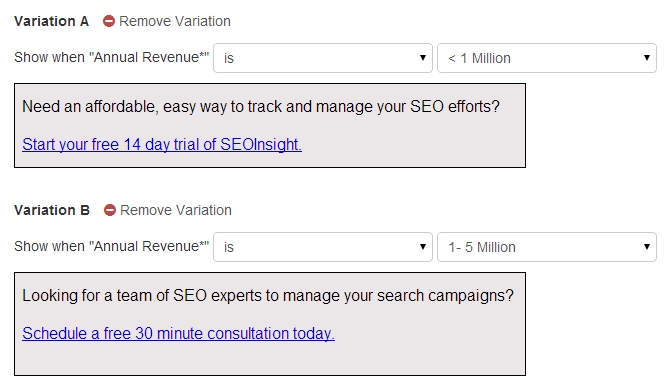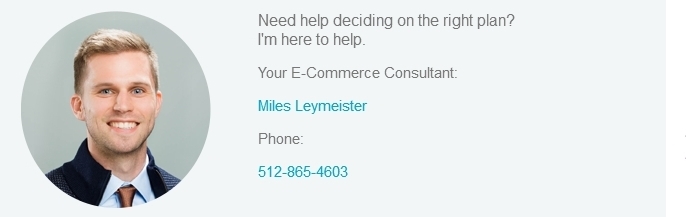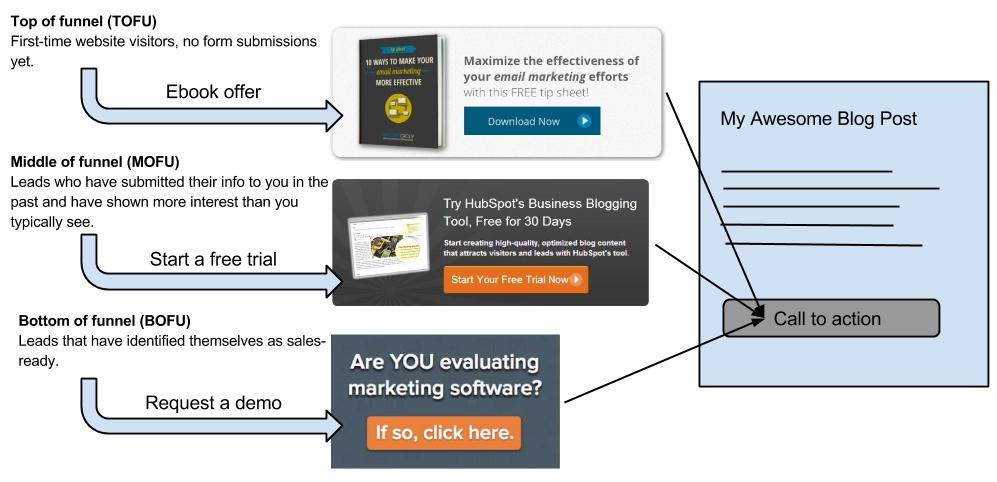Dynamic Content: Marketing Automation’s (Not So) Secret Weapon

 There’s a powerful marketing tool on the rise and it’s differentiating the winners and the losers – fast. The marketing world is calling it dynamic content, or ‘smart content’.
There’s a powerful marketing tool on the rise and it’s differentiating the winners and the losers – fast. The marketing world is calling it dynamic content, or ‘smart content’.
So how is this type of content different from the status quo? I’ll give you a hint: Think Amazon, Netflix, Nest and iTunes.
Personalized content ftw.
You’ve probably already heard, but Amazon has taken over our world. How did they win so big? Personalization. Amazon’s personalized recommendations based on previous page views and purchase behavior have boosted their revenue by billions. What do we learn from this? Consumers reward relevancy.
Gone are the days of one-size-fits-all. “Batch and blast” emails are prehistoric – and a waste of time. In fact, personalized emails have 6X the transaction rate of non-personalized emails, 29% higher open rates and 41% higher click-through-rates (Feb 2014 Experian Marketing Study).
Obviously, dynamic and personalized content should be a priority on your digital marketing to-do list.
What is dynamic content?
Dynamic content automatically displays variations of content on your emails, landing pages and website based on what you know about your contact. You can use all kinds of criteria to trigger content variations: lead score, lifecycle stage, demographics or virtually any other piece of data you have on file for that person in your marketing database or CRM.
Once you’ve built your content variations and the campaign is live, your marketing automation tool automatically serves up the most relevant version of your message to your different audiences. The beauty of dynamic content is that you need only set up one email, web page, or content element in order to take advantage of all the versions . The rest is automagic!
Here’s an example of a dynamic email based on “Customer Type” field value: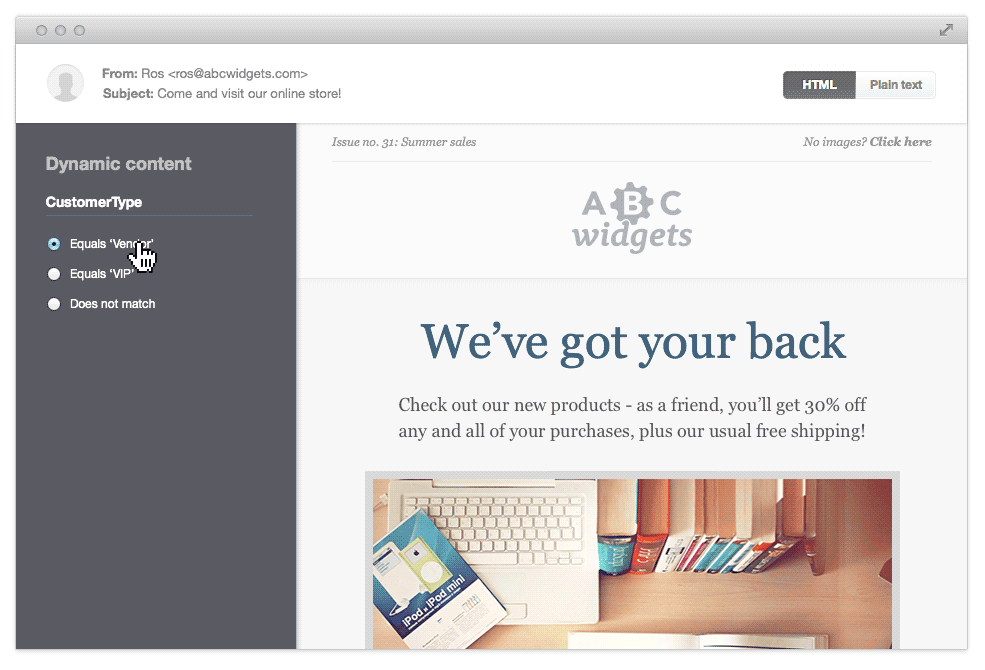
Image courtesy of Campaign Monitor.
Setting up your smart content can be a bit time consuming in the beginning as you create the variations, but the rewards are more than substantial:
- Engagement rates skyrocket and sales increase as your messaging becomes hyper-targeted.
- Sales team efficiency increases as reps spend less time fielding prospects’ questions. (They’ve already got their answers thanks to your super relevant content!)
- Campaign execution becomes a shorter, easier process as you spend less time building segmented lists and multiple assets.
No coding required (Yay!)
With the plethora of marketing automation tools available these days, there’s nothing too tricky when it comes to creating dynamic content. Once you have your segmentation criteria set up, you’ll most likely use a straightforward WYSIWYG editor to build your content variations. Every tool I’ve used also requires setting up a “default” version in case someone doesn’t fit any of your criteria sets.
Here’s Pardot’s dynamic content tool – pretty straightfoward:
Your dynamic content can now be used in emails or on your website. For email, use the email WYSIWYG editor to pipe in dynamic content. For website content, your marketing automation platform usually gives you a javascript snippet to insert wherever you wish.
Ideas for using dynamic content
We’re trying to move past the boring stuff like “Hi %%FirstName%%”. That’s just not impressive anymore. If you’re asking people to fill out forms on your website, chances are you have way more data at your disposal than just a first name.
Check out these meatier ideas about how to use your contacts’ data to create a more relevant, personal experience:
Personalize sales communications
- Set up a dynamic “first touch” intro email for your reps to use. Create different versions of email intros for their audiences.
- Include a headshot of the lead’s assigned sales rep.
Show content based on lifecycle stage
- Display calls-to-action on your blog that relate to where they are in your sales funnel. Here’s how HubSpot switches up their blog offers based on lifecycle stage:
- Send relevant email tips to your list. Customers are a better audience for “knowledge base”-type articles supporting your specific product. Leads are a better audience for general tips relating to your industry (get them to your blog!).
- Show your current customers upgrade offers in place of your normal CTAs on emails, landing pages, and blog posts.
Show content based on persona
- Use different versions of your visuals to showcase how your offering is perfect for their industry.
- Show offers that speak to their budget.
- Showcase features they’ve shown interest in (based on form fields or downloads) in your emails.
- If your lead has given you the name of a competitor they’re using or considering, show content that compares your offering with that competitor’s.
Show content based on historical actions
- Send an email outlining next steps based on actions they’ve taken within your platform or software.
- Display bottom of funnel offers on your website and blog for leads who viewed your pricing page.
- Send a personalized abandoned cart saver email to prospects who didn’t finish checking out.
- Don’t offer content the person has already downloaded.
- Show different content in your webinar follow-up email based on attendance status.
The possibilities are virtually endless with dynamic content, so don’t limit yourself to this list. Align across departments to see what data you have available and the types of segmentation that make sense for your business.
What are some ways you’ve used dynamic content to personalize your marketing?